If you are a die-hard fan of online streaming shows and do not want hurdles while you enjoy your favorite, then Vidgo is an ideal choice.
A prepaid TV streaming service, Vidgo, offers subscribers an enormous selection of live channels covering a variety of sports, entertainment, local news, and various topics.
The market is flooded with live TV streaming services. Vidgo remains the only live TV streaming service that offers NFL RedZone Channel standard as a standard option on the market and has gained popularity as an alternative to cable television.

Don’t believe it? Well, try yourself by subscribing to the 7-day free trial and then decide whether it’s worth the penny. Yes, you heard it right. It does come with 7 days free trial. Now, do you wonder whether you can get the trial to try your hand at this streaming service provider? Then a big yes.
When you subscribe to Vidgo, you’re entitled to a 7-day free trial.
Now, how do you gain access to a 7-day free trial? This article has put together complete step-by-step instructions to claim the free trial. Continue reading.
Does Vidgo TV Offer a Free Trial?
Currently, there are many misconceptions regarding the free trial of Vidgo. Then, let’s clear this thing up for all that Vidgo is available for free trial upon signup.
The reason behind offering a free trial is that Vidgo wants all their customer first try their service and then decide whether it is worthy and fun at the same time.
New or returning Vidgo users who haven’t used the Vidgo service within the last 60 days can receive a free seven-day trial of the streaming services.
Each of Vidgo’s packages comes with a single-use trial period, after which you can decide whether you like it. The services you will receive will depend on the plan you choose.
How to Get Vidgo Free Trial
It is available for all users looking to use Vidgo to download it for a free 7-day trial period.
A Vidgo free trial can be activated on various devices, including Android, iOS, Roku, Apple TV, and Fire TV.
Get a free 7-day trial of Vidgo by following these steps:
Step #1: To start with the first step, you must visit the Vidgo official website by following the link.
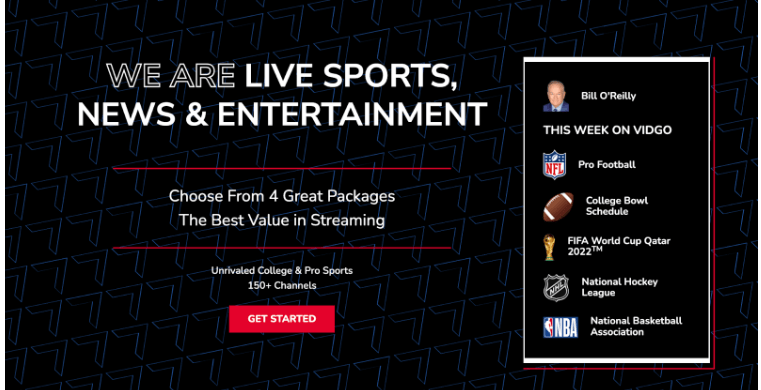
Step #2: After being redirected to the official website, you need to click on the “Get Started” button.
Step #3: You will then be taken to the next page, where you must choose which plan you want to try.
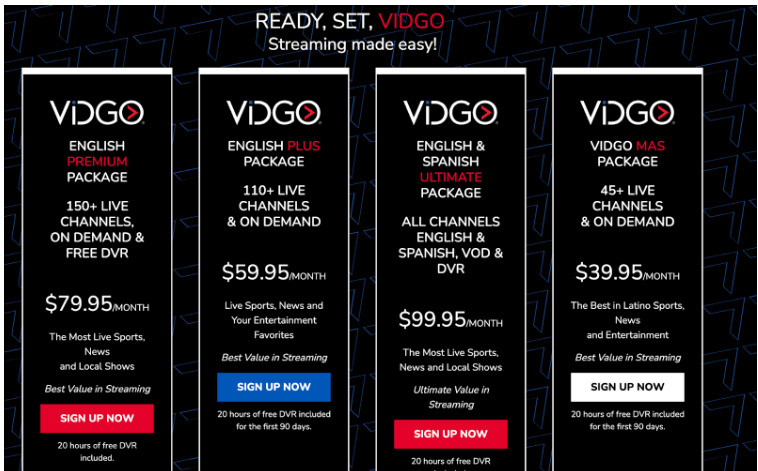
Step #4: Click “Sign up Now”.
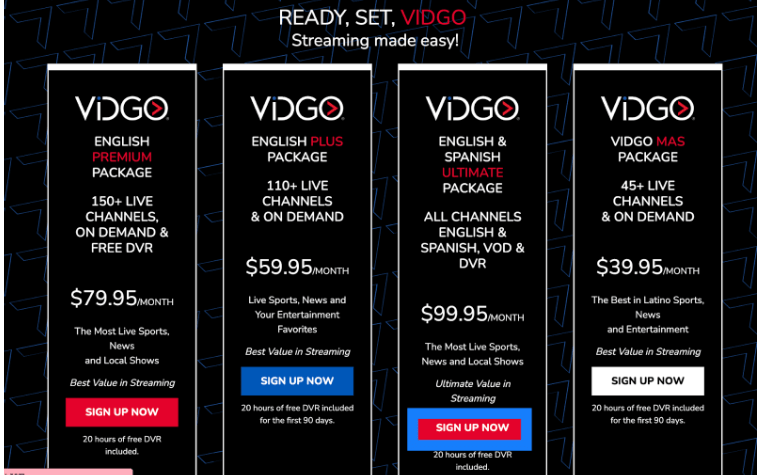
Step #5: It is also necessary to enter some information in the next step, along with your credit card details for payment. You need to do this to move on to the next step.
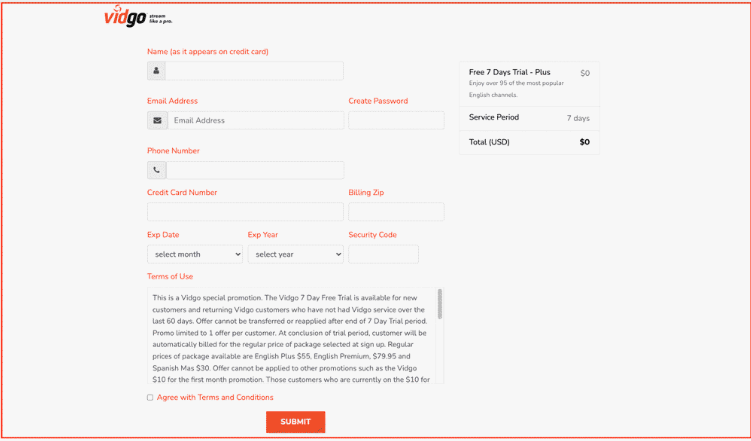
Step #6: You must read and accept the Terms of Service, which outline the terms and conditions for the trial period, cancellations, and subscriptions.
Step #7: Click “submit” to begin your free trial immediately.
Vidgo Plans & Price after Free Trial
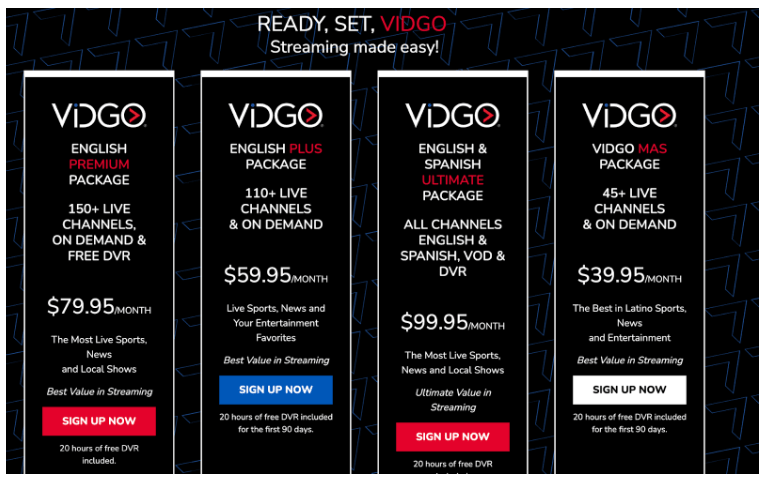
Let’s now discuss Vidgo’s various plans. Each package comes with a seven-day free trial period. As long as you subscribe in the first seven days, it’s free, but after that, the streaming service will need to be paid for after the trial period has ended.
The free trial period is over, and many people find it difficult to figure out which package they need and what price they will have to pay when the trial period is over. Even though Vidgo is quite expensive, it is undoubtedly well worth the money when you look at how many channels it offers.
Vidgo English Plus Package.
It is priced at $59.95/month. This Vidgo package includes over 95+ English-language channels, including Live Sports, News, and Local Shows. Following the free trial, the package costs $59.95/month. The plan is one of the best and most desirable.
Vidgo English Premium Package
With this package, you can access 150+ English-speaking live TV channels, including exclusive live sports, ACC network, entertainment, news, radio, and much more. Once your 7-day free trial is over, you need to pay $79.95/month to continue using the service.
Spanish Mas Package
It costs $39.95/month and is perfect for new customers. Several Spanish-speaking live channels are now included in this package.
English & Spanish Ultimate Package
Vidgo offers another package that will cost you $99.95/month. With this package, you will get access to a combination of all the Spanish and English channels. By subscribing to this, you can access Live sports, new channels, and shows.
Related Read:
Conclusion: Vidgo Free Trial (2023)
With Vidgo TV, you can enjoy more than 150+ channels in different tiers, with over 150 channels available for prepaid subscribers.
In addition to offering an elegant cord-cutting solution, Vidgo also offers a free 7-day trial so users can try out their service for themselves.
Vidgo free trial allows you to sign up without having to use a credit card, and if you are confused about how to do that, this article will guide you through all the steps to sign up for Vidgo free trial.
Frequently Asked Questions:
Unfortunately, Vidgo is not offering any kind of free trial for all its users.
At the same time, three users can use Vidgo simultaneously.
Of course, Vidgo offers local channels from Fox and ABC, you can also add more local channels all the time.

Leave a Reply